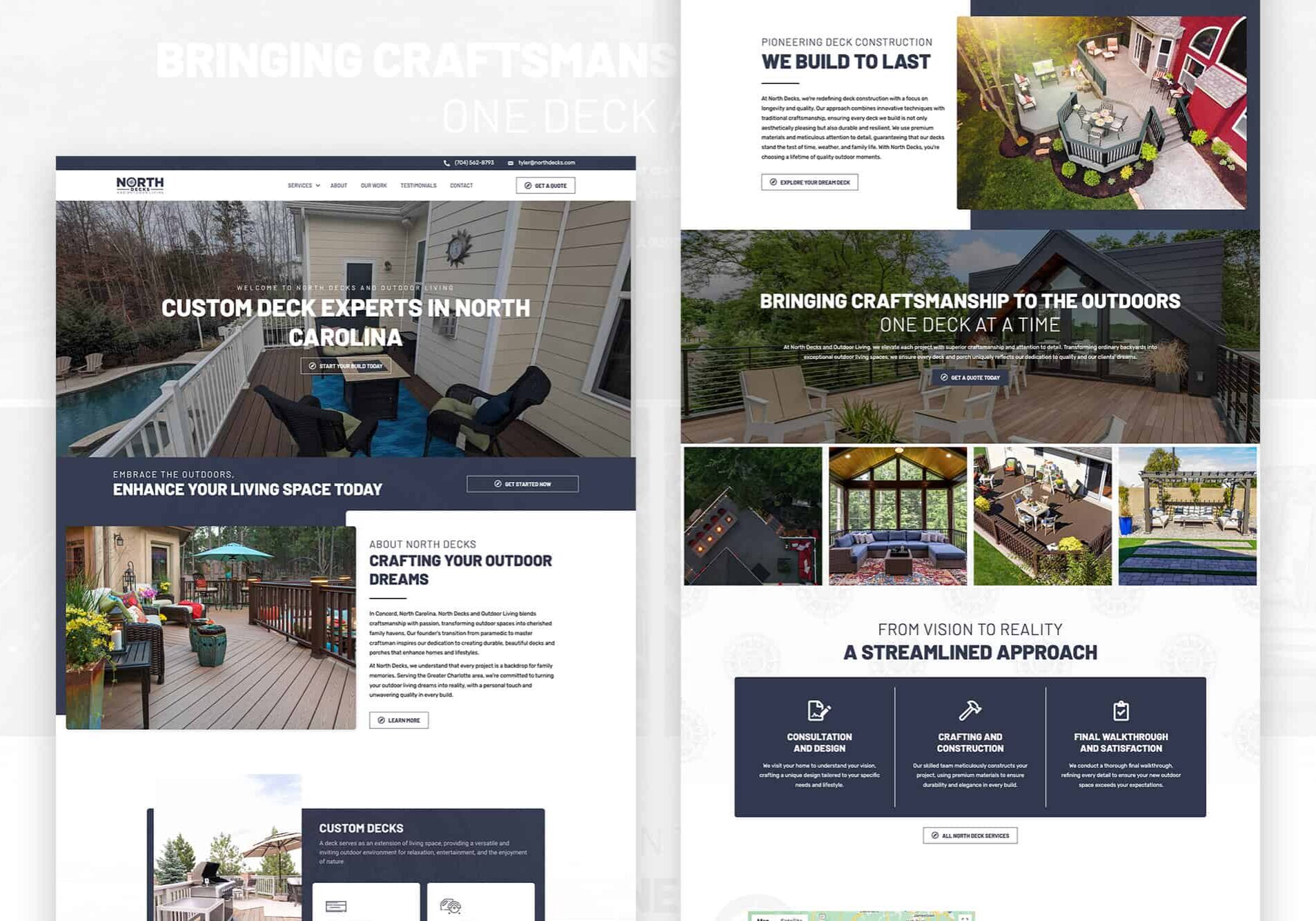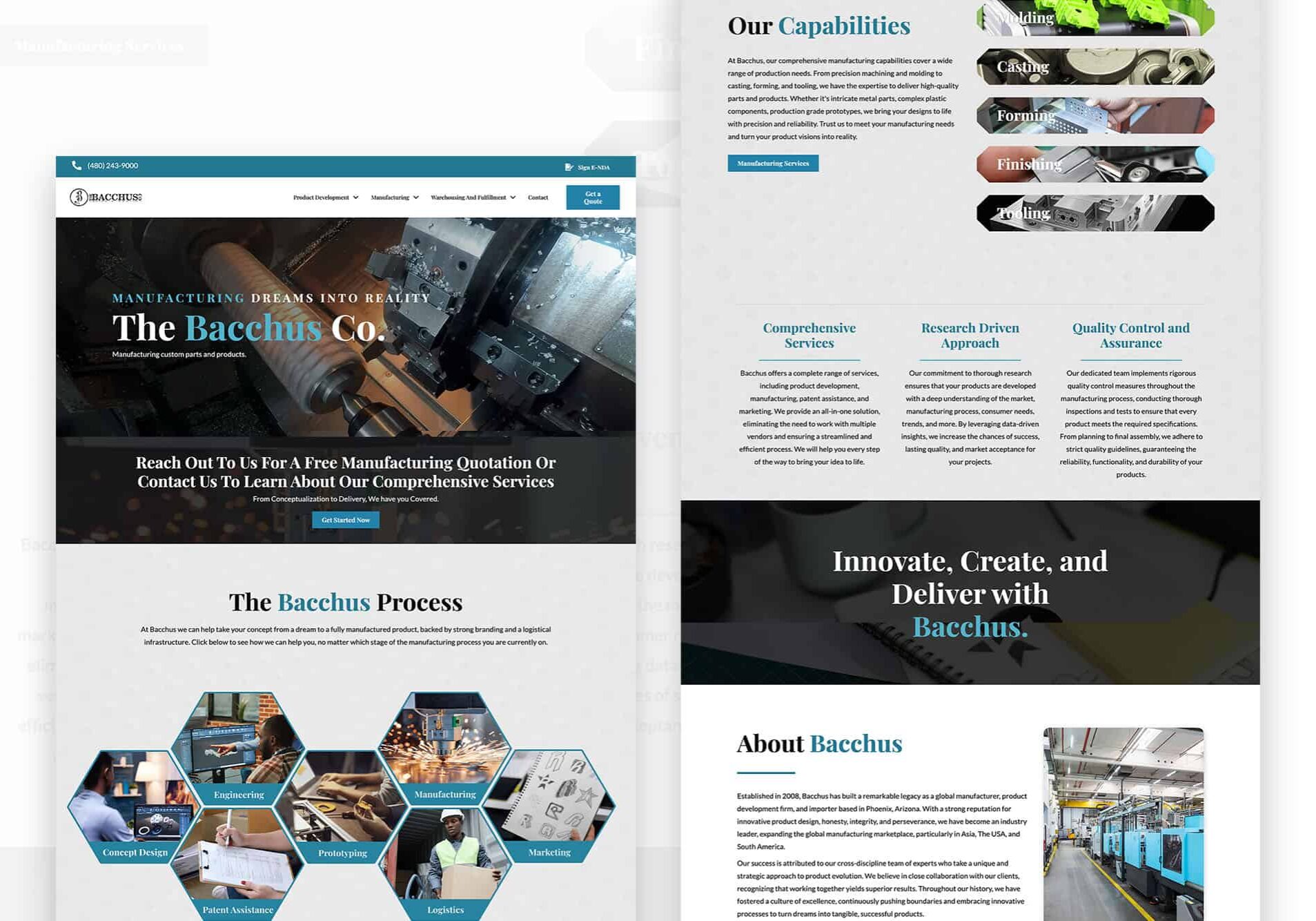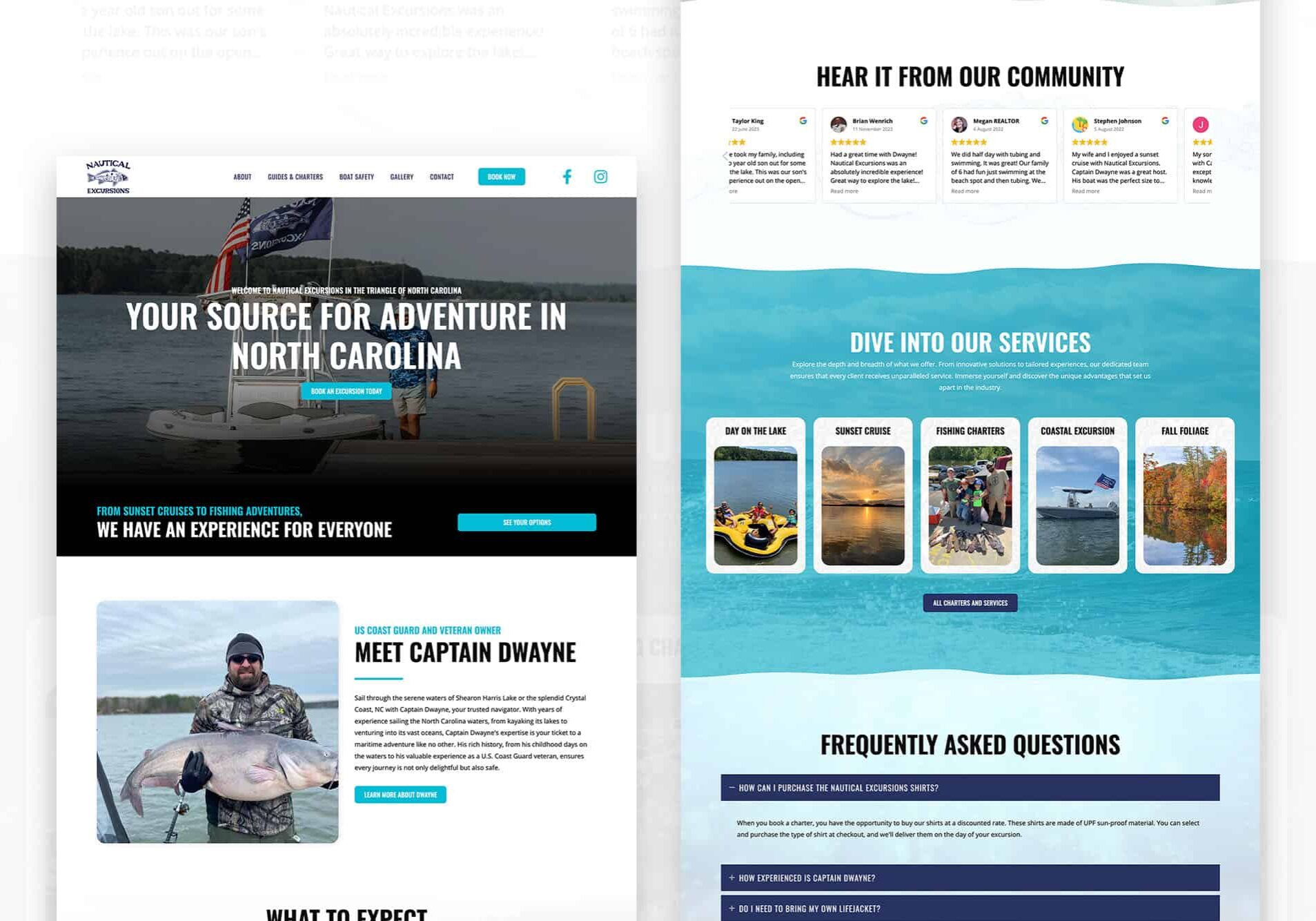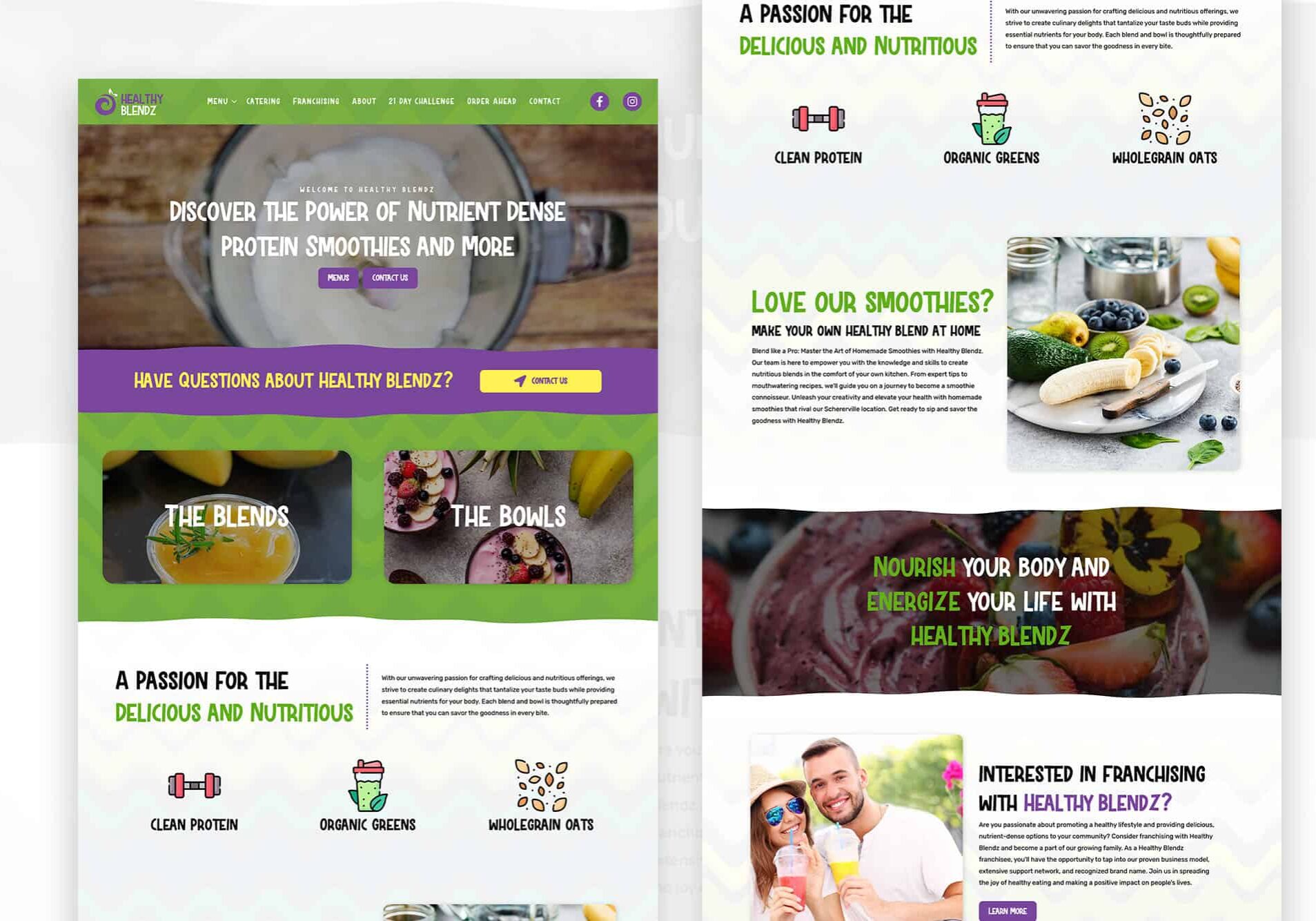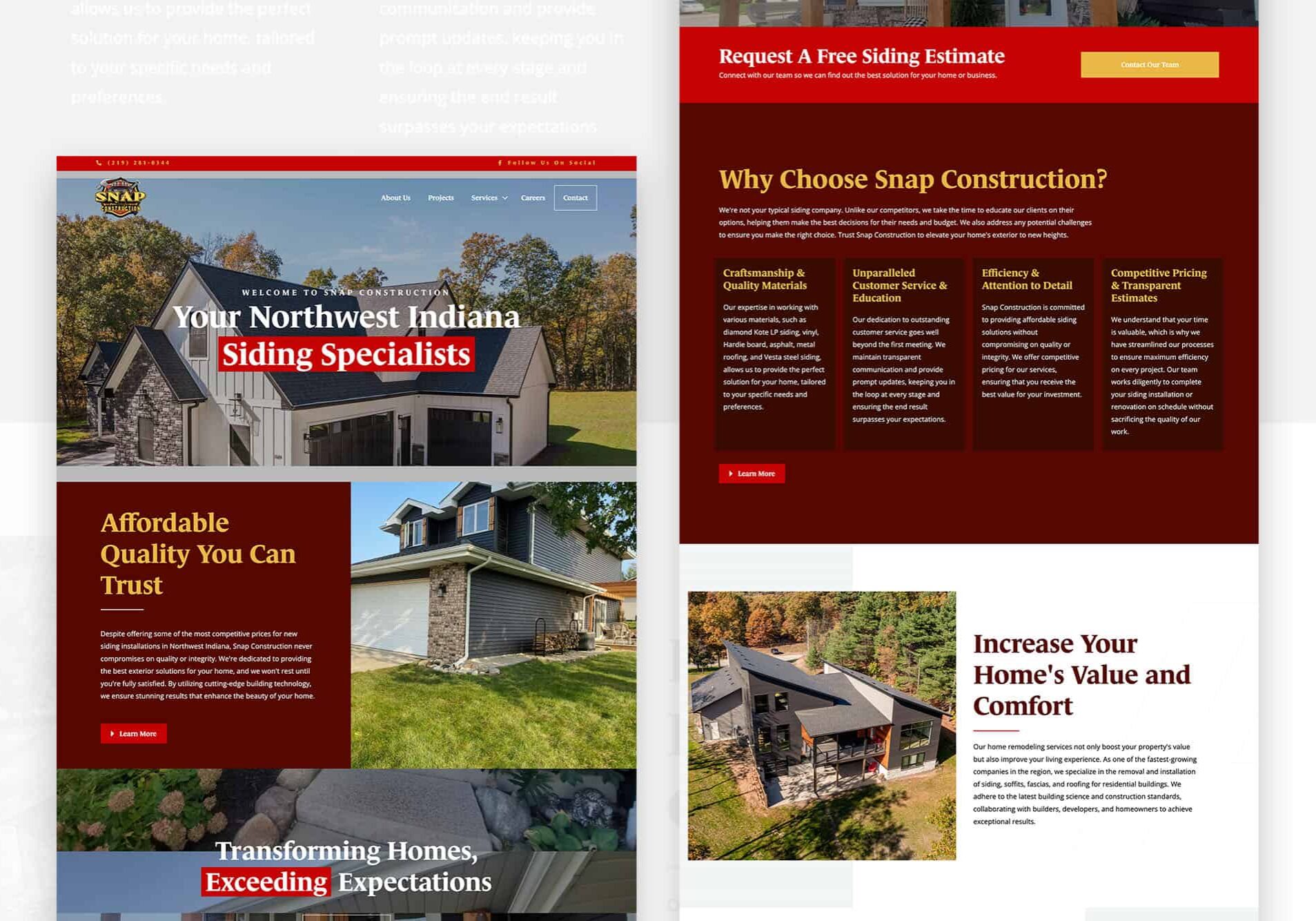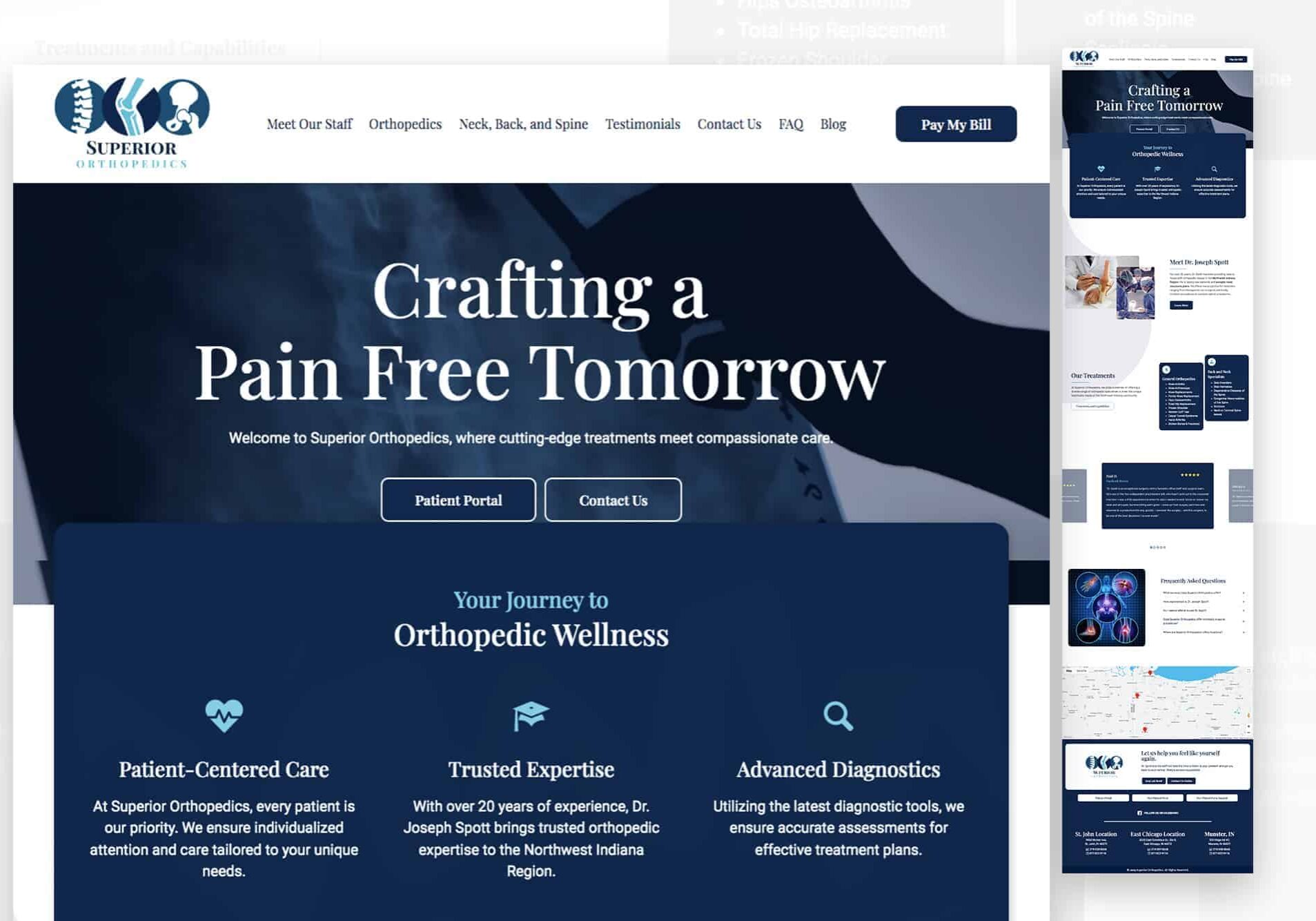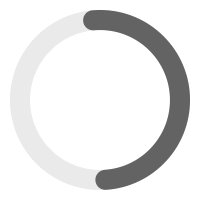Speed Matters: Supercharging Your WordPress Site
In the fast-paced digital world, the speed of your WordPress website is a critical factor for success. A significant 85% of mobile users expect web pages to load as fast or faster than on desktops. This expectation sets a high bar for website performance, particularly for WordPress sites. This comprehensive guide delves into strategies and techniques to significantly boost your WordPress site’s speed, enhancing both user experience and search engine performance.

The Impact of Speed on WordPress Websites
Website speed is a vital determinant of user experience and SEO. A mere second’s delay can lead to a 32% increase in bounce rate, and at 5 seconds, this likelihood soars to 90%. Slow websites not only frustrate users but also rank poorly on search engines, reducing visibility and traffic. Understanding this impact is the first step towards optimization.
Assessing Website Speed in WordPress
Assessing your site’s speed is pivotal. Tools like Google PageSpeed Insights provide an in-depth analysis, including metrics like First Input Delay (FID), with an average target of around 59.73 milliseconds for mobile sites. These insights are instrumental in pinpointing performance issues and crafting a tailored speed optimization strategy.
One thing to note in regards to speed testing is that not all of these services are 100% accurate, but they do offer a fantastic overview of areas for improvement. On occasion, they may miss small aspects of optimization going on, just due to built in system settings. Either way, we do enjoy recommending Google PageSpeed Insights as a good base!
Essential Speed Optimization Strategies for WordPress
Optimize Images As Best As Possible
Large, unoptimized images are one of the most common culprits of slow website performance. Image optimization involves resizing and compressing images to reduce file size without compromising quality. Having any type of image or media asset that is larger than 1mb can be a major issue. In fact, we attempt to keep our images that are meant to be displayed in a large format to be closer to 200kb in size, which is 1/5th of 1mb for reference.
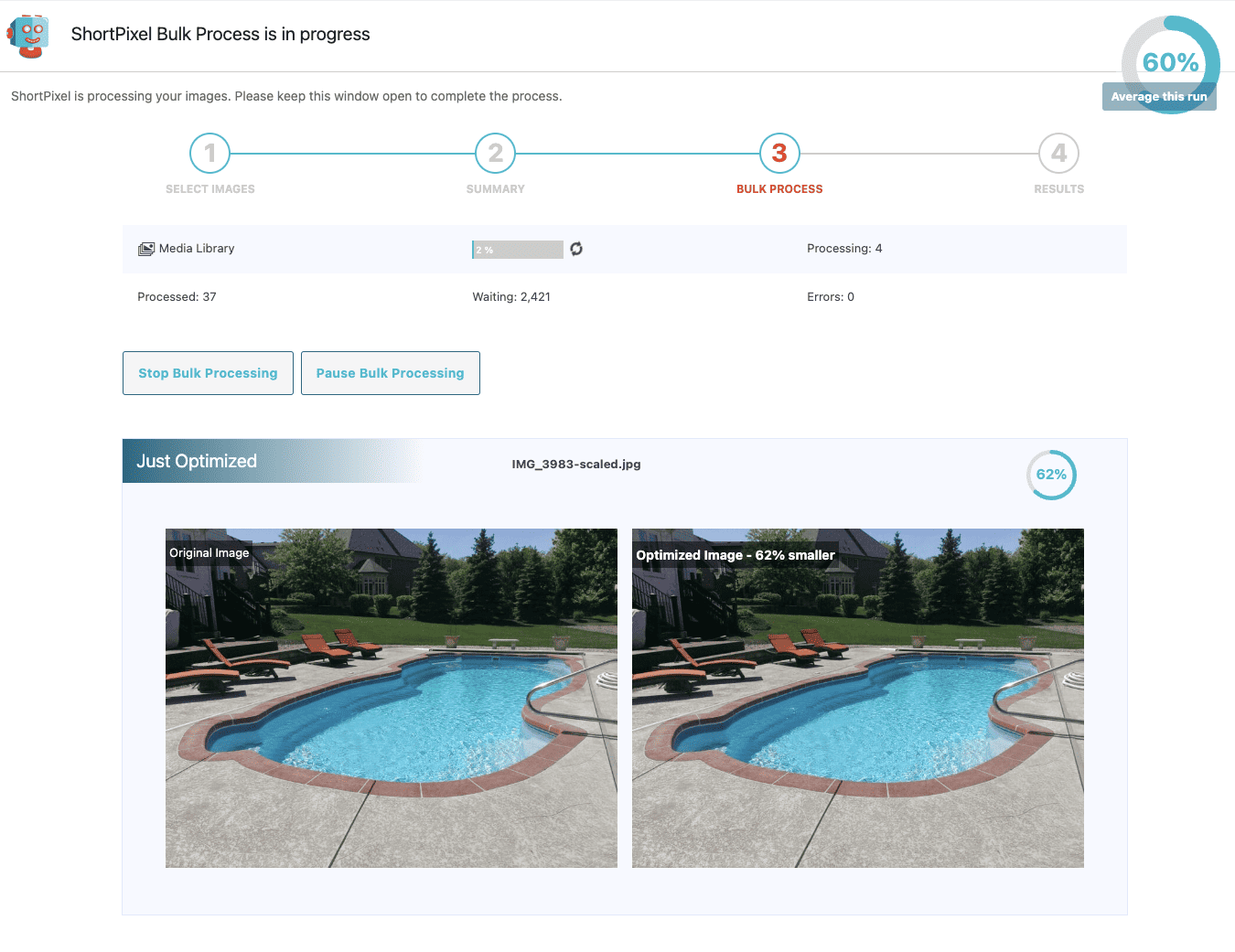
Plugins like WP Smush and ShortPixel automate this process, efficiently handling various image formats and resolutions to speed up your site. While they may not be 100% perfect compared to manually adjusting images in programs like Photoshop or Lightroom, these systems will help you focus more on uploading and creating content while they optimize your file sizes in the background. These plugins will, at minimum, help improve load times a little!
Implement Caching with WP Rocket and Breeze
Caching plays a crucial role in enhancing website speed. It involves storing static versions of your content in a temporary storage location, so subsequent requests for the same content are served faster. This focus helps devices of all types load sites in a much smoother way.
WP Rocket and Breeze are powerful caching solutions for WordPress, offering features like page caching, browser caching, and file optimization. They significantly reduce load times, particularly for repeat visitors, by minimizing server processing. If you go with either of these, make sure to take time to dial in the settings for your specific site and a/b test the results when you enable or disable certain areas of them to see what works best for your specific setup.
Code Minimization Techniques
Reducing the size and number of HTTP requests is essential. Each request to your server for CSS, JavaScript, or HTML files can add to your site’s load time. Minimization involves streamlining these files by removing unnecessary characters and spaces, and combining multiple files into one. This process, efficiently executed by plugins like WP Rocket and Breeze, results in quicker load times and a smoother user experience. Again, we recommend testing some of these settings as there is not always a 100% guarantee they improve loads, but for a majority of times we have found they do. Always test!
Offsite Speed Optimization
Choosing the Right WordPress Hosting
The choice of hosting provider is a fundamental decision affecting your WordPress site’s speed. There are actually far too many options out there nowadays. In our opinion, Cloudways and WP Engine stand out for their optimized hosting environments tailored for WordPress. We have and use both of them depending on the needs of our specific site. In fact, we have a very custom Cloudways setup that we absolutely love and is optimized for our buildouts! Both of these platforms offer advanced caching, robust server technologies, and dedicated resources, ensuring high-speed, reliable performance for your website. If you are a True Mtn customer, you won’t need to worry about this as we manage and set this all up, while still providing you access if you need it!
Leveraging CDN Networks
Content Delivery Networks (CDNs) are networks of servers distributed across various geographical locations, designed to deliver web content more efficiently. CDNs store cached versions of your content so that it’s served from the nearest server location to each visitor, reducing load time. Integrating a CDN with your WordPress site can significantly boost its speed, particularly for a geographically diverse audience. Cloudways and WP Engine provide easy integration with CDNs, making it a hassle-free process to enhance your site’s global reach and performance.
Maintaining WordPress Integrations to Avoid Downtime or Errors
Consistent monitoring and maintenance are key to sustaining high performance. Utilizing tools like Malcare for security and scheduled updates as well as Uptime Robot for uptime monitoring helps in identifying and addressing speed-related issues promptly. Incorporating regular performance tests, especially after updates or adding new content, is crucial in maintaining an optimized speed.
With the world of WordPress, there are always different plugins and themes integrating to the system to keep it all together. Making sure those plugins and base themes are up to date ensures the code is constantly being optimized for the modern requirements of Google and other top search engines. Malcare is a great system that you can utilize to help build these update schedules, create backups, and in general help manage your site updates. All of our clients are integrated to Malcare, or a similar system to make sure these updates are being completed. Plus, on top of having good updated plugin code, it also makes sure it covers your site security!
True Mtn’s Expertise in WordPress Speed Optimization
Speed optimization is not just a technical necessity but a strategic imperative for any successful WordPress site. At True Mtn, we employ a comprehensive approach, combining the best in hosting, caching, image optimization, and plugin/theme updates. Our expertise in utilizing tools like Cloudways, WP Engine, WP Rocket, Breeze, WP Smush, ShortPixel, Malcare, and Uptime Robot ensures that your WordPress site operates at peak efficiency.
Improving your WordPress site’s speed goes beyond mere technical tweaks; it’s about enhancing the overall user experience and strengthening your online presence. By partnering with True Mtn, you harness the power of speed, transforming your WordPress site into a fast, efficient, and user-friendly platform.